ATC Tab Disappears - Legacy ATC (10 Pocket)
Background
These ATCs use an ATC control board (powered through the 68 Vdv DC-BUS) and power drawbar control board (powered through a 12 Vdc daughter board via the DC-BUS). These two communicate by an RJ11 cable (DB3). Finally, the power drawbar control board has an additional RJ11 (DB1) that is connected to the VFD so they can commutate whether the spindle is running or not.
Reseat the USB Cable
Reason: The ATC USB is unplugged
Unplug and replug and/or replace the USB cable. When connecting the cable, the PathPilot Status tab will indicate if it can see the USB interface.
Restore Power
Reason: The ATC control board or power drawbar control board has lost power.
Inspect to see if there is power to both the ATC control board and power drawbar control board.
Inspect to see if there are lights on the ATC control board.
Measure 65 Vdc at DC-BUS (503+ and 504-) ad then on the ATC control board.
Measure 12 Vdc from the daughter board at the DC-BUS (501- and 502+) and at the power drawbar control board.
If you do not measure 12 Vdc between 501 and 502, ESTOP your machine. Remove the Power Drawbar Daughter Board from the DC, and measure 65 Vdc between J19 and J20 on the DC Bus
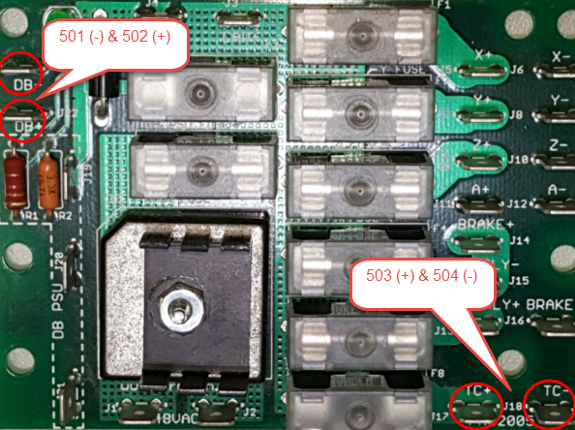
DC-BUS - 501, 502, 503 and 504.
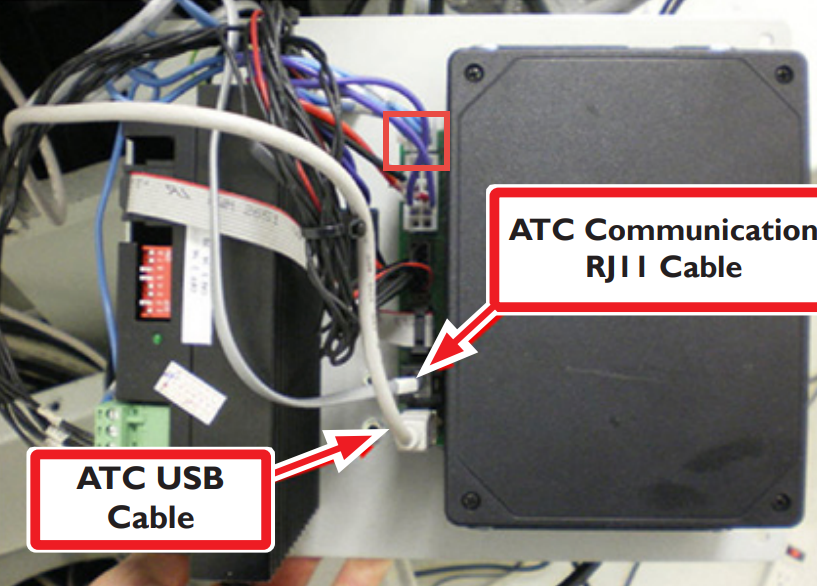
ATC board - 503 and 504 (Red box toward the top of the image)
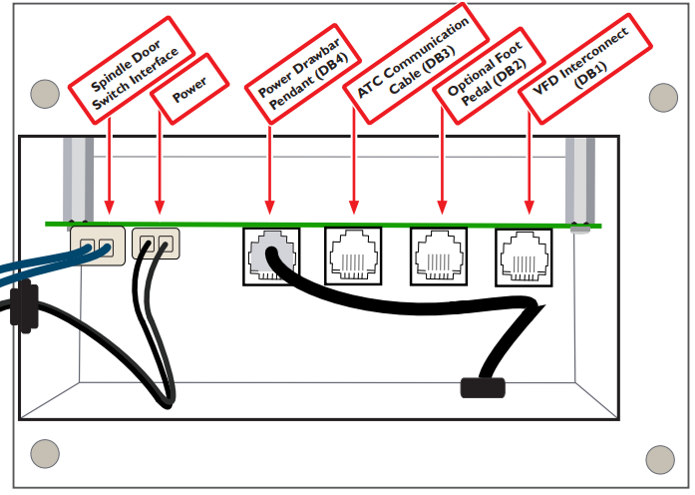
Power drawbar board - 501 and 502 (labeled Power)
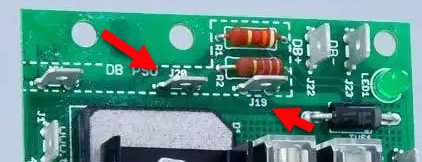
J19 and J20 locations on DC Bus, after daughter board removal
If you do not have voltage between J19-J20, 501-502 or 503-504, check the associated fuses on the DC Bus.
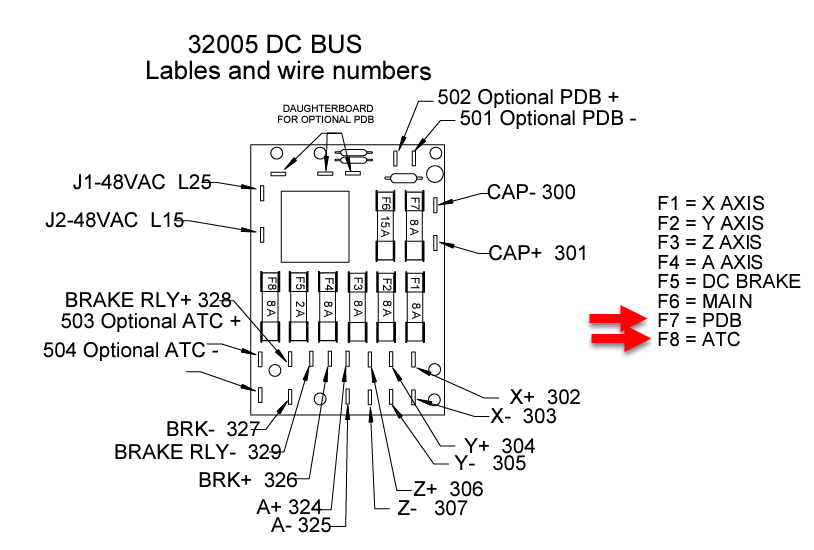
Replace the DB3 Cable
Reason: The DB3 is disconnected or damaged.
Inspect the DB3 cable. Verify that:
The wire is connected properly between the J5 connector on the ATC board and DB3 connector on the Power Drawbar control board.
It’s not fraying or the cable hasn’t been nicked.
There’s no chips or debris stuck in the connector.
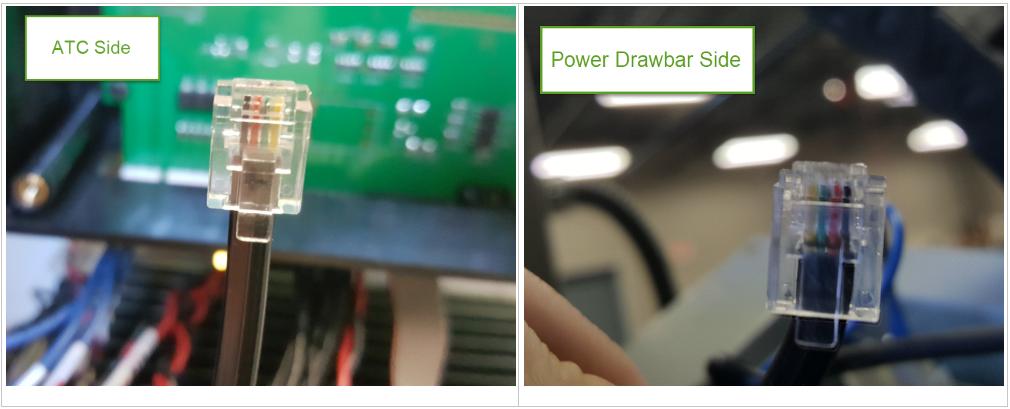
You can use a 4-wire telephone wire to replace this cable as long as the wires match the above picture.