Controller is Beeping on Boot Up - Tower Controller
Background
As your controller ages, there may be a time that will not properly boot up. In the case that you hear a beeping sequence upon boot up, follow this procedure to re-seat the computer's memory:
Tools
Screwdriver
Step 1:
Remove the screws that secure the exterior covers.

Step 2:
Push firmly on the back of the controller while sliding the exterior panels toward you.

Step 3:
Remove exterior panels from both sides

Step 4:
Pull tabs outward to remove the controller face.

Step 5:
Remove the screw that holds the disc drive in place.
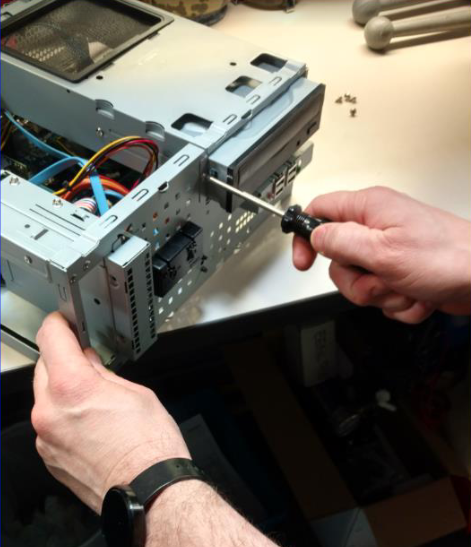
Step 6:
Lift disc drive until released from the three securing tabs.
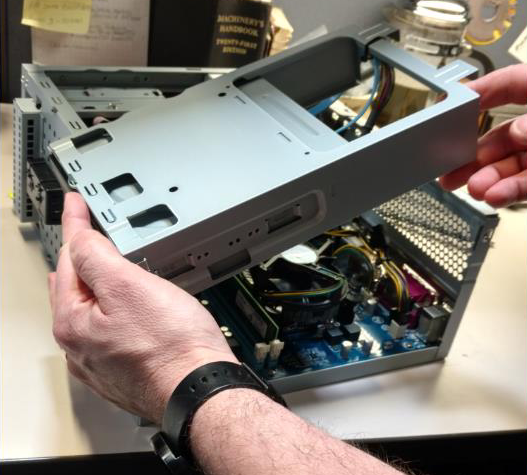
Step 7:
Carefully move the drive out of the way.

Step 8:
Press down on the white tabs to release the memory card.
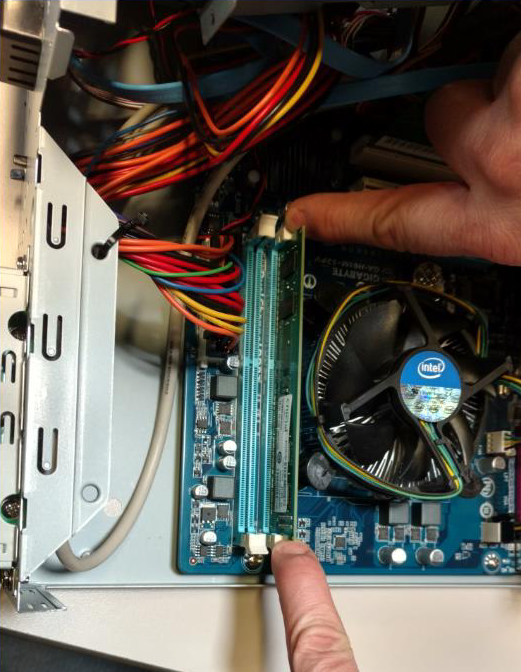
Step 9:
Remove memory card and inspect card and slot. Reinsert the same way that you removed it, once inspected.

Step 10:
Reseat the memory card, on one side of the card and then the other. You will hear it snap into place once it seats. Reassemble your controller and reboot.