Limit Switch Troubleshooting for PCNC 770 and 1100
Background
Limit switches are the referees of your machine travel. They set your boundaries and stop you from going out of bounds. Listed below are some helpful troubleshooting tips, in the event you are having limit switch issues.
https://www.youtube.com/watch?v=7B4hqXyOo7Q&list=PLqhP_t3F9xzLlItfyxzCsHHipqc7bM9_cLimit light is always on, even though the switch is not actuated
Input Status Reported from the Status Tab | Test to Perform on the Wiring at the Machine Control Board |
|---|---|
The X Limit and home light is always on, even though the switch is not actuated. | Jumper J2-1 to J2-4 at the control board. |
The Y Limit and home light is always on, even though the switch is not actuated. | Jumper J2-2 to J2-4 at the control board. |
The Z Limit and home light is always on, even though neither the up or down switch is not actuated. | Jumper J2-3 to J2-4 at the control board. |
Results and conclusions:
If the light does not go out when the terminals are jumped, the control board is defective. If the light goes out when the terminals are jumped, the wiring has a break or the limit switch is defective.
Power off the machine. Then, disconnect wires from the switch and tape the end of each wire together to prevent shorts. (disconnect the jumper as well)
Power on the mill.
If the diagnostic light is off, the wiring is OK and the switch is defective.
If the diagnostic light is on, the wiring has a break or defective connection.
Limit light is never on, even though the switch is actuated
Input Status Reported from the Status Tab | Test to Perform on the Wiring at the Machine Control Board. |
|---|---|
The X Limit and home light is never on, even though the switch is actuated. | Remove wire J2-1 at the control board. |
The Y Limit and home light is never on, even though the switch is actuated. | Remove wire J2-2 at the control board. |
The Z Limit and home light is never on, even though neither the up or down switch is actuated. | Remove wire J2-3 at the control board. |
Results and conclusions:
If the light doesn’t go on when the wire is removed, the control board is defective.
If the light goes on when wire is removed, the wiring has a short or the limit switch is defective:
Power off the machine. Then, disconnect wires from the switch and tape the end of each wire together to prevent shorts. Plug wire J2-1 back in.
Power on the machine.
If the diagnostic light is on, the wiring is OK and the switch is defective.
If the diagnostic light is off, the wiring has a short circuit.
If you continue to have issues, contact Tormach Technical Support.