Check Fuses and Cabling Error - PCNC 440
Background
This page walks you through troubleshooting your ATC communication failure.
Tools
Multimeter
Check the Communication Cable to Controller
Reason: There may not be a secure connection on the communication cable.
All machines with an ATC communicate through a USB to USB-B cable. Identify this cable on your machine.

Reseat the cable on both ends and then, in the PathPilot interface, check to see if the ATC tab does not disappear after 30 seconds. If the ATC tab does disappear, try replacing this cable and and rechecking PathPilot for the ATC tab.
Check for Voltage to the ATC board - 440 ATC
Reason: ATC board may not be getting voltage causing check fuses and cabling error.
Inspect your ATC board for LED lights that are illuminated. If you have no lights at all, move to the step.
If you have lights on your board but still no communication, ensure all wires are properly seated and secured in the terminals on the ATC board itself and try and reseat the connector
Check for 48 Vdc across wires 200 and 201 at the ATC control board.
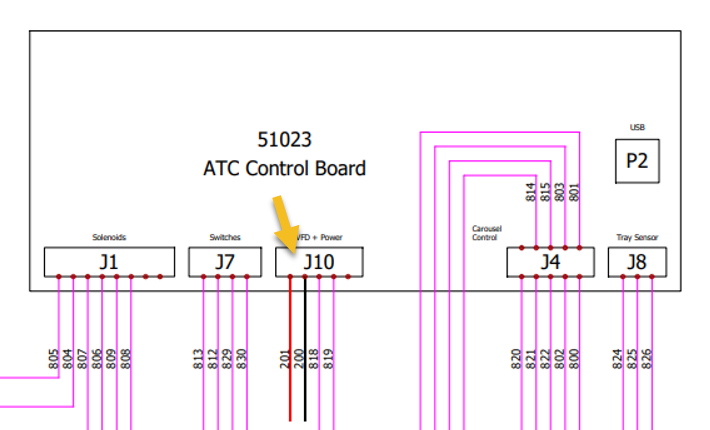
If you have voltage at the board but no lights, estop the machine, then remove components from the board one at a time. (excluding the incoming power) Then power back up, to vet if a component is shorting the board.
If you do not have +48 Vdc across wires 200 and 201, move to the 48V Power Supply in the machine column. Measure for 48V DC on the power supply from the V+ and V- wires from the ATC.
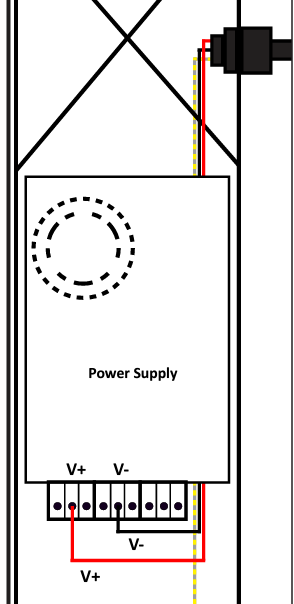
If you have +48 Vdc but no lights on your ATC board, please contact Tormach Tech Support.
Check for Voltage to the ATC Board - Legacy ATC
Your ATC board should show the following LEDs lit if it has +48 Vdc at wires 204 and 205 at the ATC control board and is successfully talking to PathPilot.
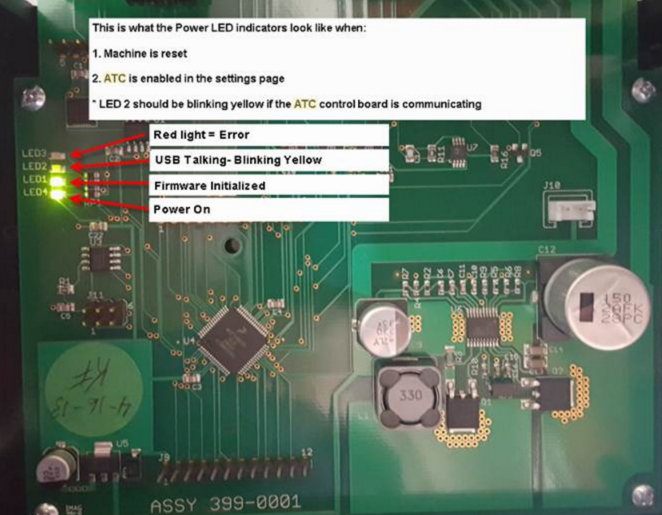
If you have +48 Vdc at wires 204 and 205 at the ATC control board but no lights on the board, estop the machine, then remove components from the board one at a time. (excluding the incoming power) Then power back up, to vet if a component is shorting the board.
If you do not have +48 Vdc across wires 204 and 205, move to the 48V Power Supply in the machine column. Measure for 48V DC on the power supply from the V+ and V- wires from the ATC.
If you continue to experience the check fuses and cabling error, contact Tormach Tech Support.