Enclosure - PCNC 440
Purpose
This document gives instructions on assembling and installing an enclosure on your mill.
Product Information
Product: PCNC 440 Enclosure Kit (PN 51469)
ID | Description | Quantity |
1 | PCNC 440 Enclosure, Left Side Panel (51456) | 1 |
2 | PCNC 440 Enclosure, Right Side Panel (51457) | 1 |
3 | PCNC 440 Enclosure, Left Front Panel (PN 51458) | 1 |
4 | PCNC 440 Enclosure, Right Front Panel (PN 51459) | 1 |
5 | PCNC 440 Enclosure, Top Door Trim (PN 51462) | 1 |
6 | PCNC 440 Enclosure, Bottom Door Trim (PN 51461) | 1 |
7 | PCNC 440 Enclosure, Left Back Panel (PN 51449) | 1 |
8 | PCNC 440 Enclosure, Right Side Support (PN 51468) | 1 |
9 | PCNC 440 Enclosure, Side Gib (PN 51467) | 4 |
10 | PCNC 440 Enclosure, Long Top Gib (PN 51464) | 1 |
11 | PCNC 440 Enclosure, Short Top Gib (PN 51463) | 2 |
12 | PCNC 440 Enclosure, Side Window (PN 51460) | 2 |
13 | PCNC 440 Enclosure, Small Window Handle (PN 51466) | 2 |
14 | PCNC 440 Enclosure, Top Window (PN 51452) | 1 |
15 | PCNC 440 Enclosure, Left Door Window (PN 51453) | 1 |
16 | PCNC 440 Enclosure, Long Handle (PN 51465) | 2 |
17 | PCNC 440 Enclosure, Door Edge (PN 51455) | 1 |
18 | PCNC 440 Enclosure, Top Panel (PN 51451) | 1 |
19 | PCNC 440 Enclosure, ATC Cover Panel (PN 51450) | 1 |
20 | PCNC 440 Enclosure, Glass Hinge, Two-Hole Version (PN 51480) | 6 |
21 | Screw, Button Head Cap, Flanged M05 × 0.8 × 010, 18-8 Stainless (PN 38205) | 85 |
22 | Screw, Phillips Head Countersunk, M05 × 0.8 × 014, Zinc Plated (PN 51505) | 12 |
23 | Decal, Enclosure, PCNC 440, Front Left Panel (PN 39023) | 1 |
24 | PCNC 440 Enclosure, Right Door Window (PN 51454) | 1 |
25 | Screw, Button Head Cap, Flanged M04 × 0.7 × 012, 18-8 Stainless (PN 38920) | 2 |
26 | Nut, Hex, M04, Zinc Plated (PN 38358) | 2 |
27 | Screw, Button Head Cap, Flanged M04 × 0.7 × 016, 18-8 Stainless (PN 51506) | 4 |
NOTE: If any items are missing, we can help. Create a support ticket with Tormach Technical Support at tormach.com/how-to-submit-a-support-ticket for guidance on how to proceed.
Install the Enclosure
Before You Begin
Inspect the item(s):
Photograph any damage that may have occurred during shipping.
Verify the received goods against the packing list.
If there is any damage or shortages, you must contact Tormach within 30 days of receipt. Create a support ticket with Tormach Technical Support at tormach.com/how-to-submit-a-support-ticket for guidance on how to proceed.
Read the packing list and locate all items.
Tip! Keep all screws one quarter-turn loose while installing the enclosure panels. This makes it easier to align the panels. Once you're done installing the enclosure, fully tighten all screws.
Required Tools
Adjustable wrench
Electric drill
Flat-blade screwdriver, small
Phillips screwdriver
Tap handle
Install the Enclosure Panels
Tip! To install the enclosure panels, work from the left to the right of the machine.
To make it easier to install all components, don't install the side windows until later in the procedure.
Keep all screws one quarter-turn loose while installing the enclosure panels. This makes it easier to align the panels. Once you're done installing the enclosure, fully tighten all screws.
Install the Left Rear Panel
Loosen the four bolts that secure the machine to the chip pan. This allows for correct positioning of the enclosure.
Put a strip of butyl tape on the top of the chip pan in the locations shown in the following image.
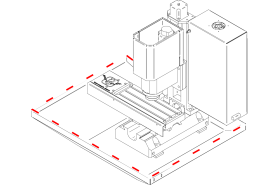
Figure 1: Locations for butyl tape on the top of the chip pan.
Attach the ATC cover to the opening on the inside of the left rear panel with seven M5 × 0.8 - 10 screws. The screw heads must face the inside of the left back panel when it's installed.
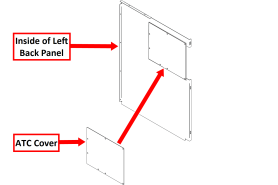
Figure 2: ATC cover attached to the opening on the inside of the left rear panel.
NOTICE! If the screw heads aren't facing inside, the screws could interfere with the oil line routing.
Serial Numbers 80003-80075 Only If your machine's serial number is between 80003 and 80075, you must drill and tap three holes on the machine column before you install the left rear panel. Complete the following steps:
Use the left back panel as a template: put it on the left rear side of the chip pan, and mark the three holes on the machine column.
Set the left rear panel aside.
Make three hole locations in the machine column with the #21 drill and M5 tap (both provided).
Attach the left rear panel to the machine column with three M5 × 0.8 - 10 screws.
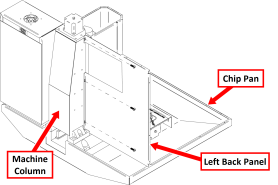
Figure 3: Left rear panel attached to the machine column.
Install the Left Side Panel
Attach the left side panel to the left rear panel with four M5 × 0.8 - 10 screws.
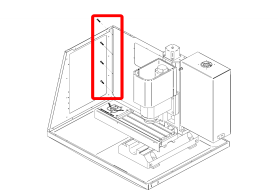
Figure 4: Left side panel attached to the left rear panel.
Attach the left side panel to the left chip pan with four M5 × 0.8 - 10 screws.
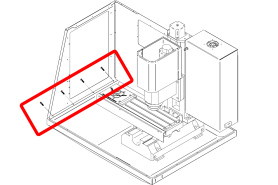
Figure 5: Left side panel attached to the left chip pan.
Install the Left Side Window Retainers
NOTE: To make it easier to install all components, don't install the side windows yet. Wait until later in the procedure.
Loosely install two vertical window retainers on both sides of the left side panel's window opening with two sets of four M5 × 0.8 - 10 screws.
Don't fully tighten the screws. Leaving the window retainers loose makes it easier to install the side windows.
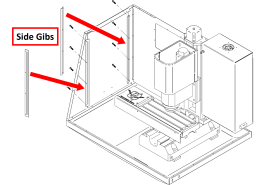
Figure 6: Left side window retainers attached to the left side panel.
Install the Left Front Panel
Loosely attach two M5 × 0.8 - 10 screws to the chip pan.
Slide the left front panel over the two screws that you installed in Step 1.
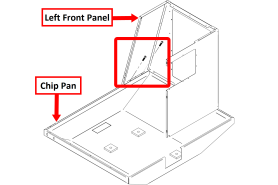
Figure 7: Left front panel attached to the left chip pan.
Attach the left front panel to the left side panel with four M5 × 0.8 - 10 screws.
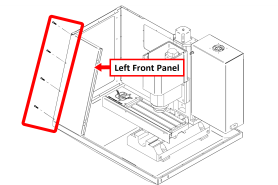
Figure 8: Left front panel attached to the left side panel.
Install the Right Side Panel
Loosely install two vertical window retainers on both sides of the right side panel's window opening with two sets of four M5 × 0.8 - 10 screws.
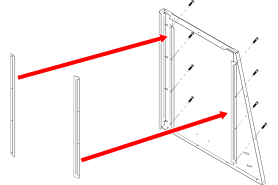
Figure 9: Right side window retainers attached to the right side panel.
Attach the right side support to the right side panel with four M5 × 0.8 - 10 screws.
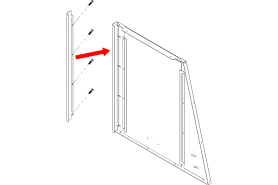
Figure 10: Right side support attached to the right side panel
Attach the right side panel to the right chip pan with four M5 × 0.8 - 10 screws.
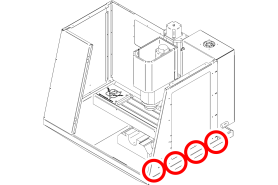
Figure 11: Right side panel attached to the chip pan.
(Optional) If required, pull the chip pan forward while pushing the machine backward until you can secure the screws in place.
Install the Right Front Panel
Loosely attach one M5 × 0.8 - 10 screw to the chip pan.
Slide the right front panel over the screw that you installed in Step 1.
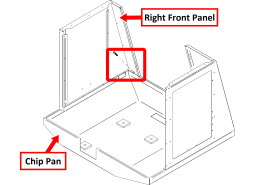
Figure 12: Right front panel attached to the right chip pan.
Attach the right front panel to the right side panel with four M5 × 0.8 - 10 screws.
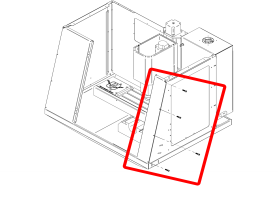
Figure 13: Right front panel attached to the right side panel.
Install the Top Panel
Loosely attach two short, vertical window retainers to both sides of the top panel with three sets of M5 × 0.8 - 10 screws.
Loosely attach the long, vertical window retainer to the top panel with three M5 × 0.8 - 10 screws.
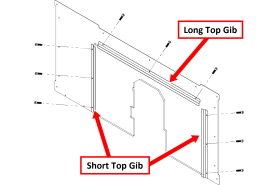
Figure 14: Window retainers attached to the top panel.
Remove and discard the protective plastic film from the window.
Slide the window into the three installed window retainers. Take care not to scratch the window.
Attach the top panel assembly to the enclosure with 12 M5 × 0.8 - 10 screws, as shown in the following image.
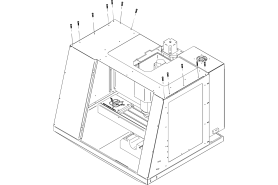
Figure 15: Top panel attached to the enclosure.
Install the Top and Bottom Trim
Attach the top trim to the right and left front panels with two M5 × 0.8 - 10 screws, two M5 flat washers, and two M5 nuts.
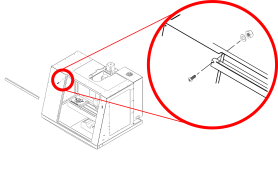
Figure 16: Attaching the top trim to the right and left front panels with M5 screws, washers, and nuts.
Attach the top trim to the top panel with three M5 × 0.8 - 10 screws.
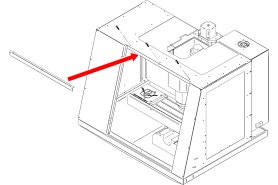
Figure 17: Attaching the top trim to the top panel with M5 screws.
Attach the bottom trim to the right and left front panels with two M5 × 0.8 - 10 screws, two M5 flat washers, and two M5 nuts.
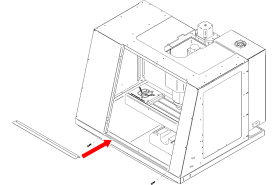
Figure 18: Attaching the bottom trim to the right and left front panels with M5 screws, washers, and nuts.
Install the Front Doors
Install three door hinges onto either side of the enclosure's door opening. Install each door hinge with two M5 × 0.8 - 14 Phillips screws and a Phillips screwdriver.
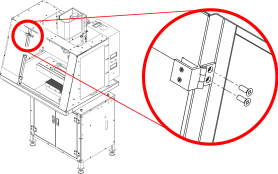
Figure 19: Installing the door hinges.
Insert the left door window into the hinges on the left side of the opening. Keep the two holes on the edge of the door toward the center of the enclosure — they're used to mount the door handle.
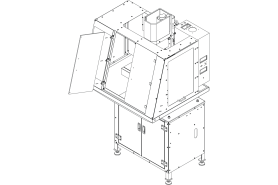
Figure 20: Installing the left door window onto the hinges.
Repeat Step 2 to install the right door.
Find the door edge panel, and install it onto the left door with a 2.5 mm hex wrench and 7 mm wrench.
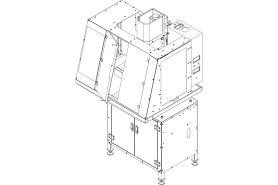
Figure 21: Installing the door edge panel onto the left door.
Find the two door handles. Install one onto each door with two M4 × 0.7 - 16 button head cap screws and a 2.5 mm hex wrench.
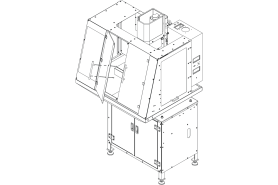
Figure 22: Installing the door handle.
Install the Side Windows
Remove and discard the protective plastic film from the windows.
Slowly slide one window through the left side panel's window opening and into the two installed vertical window retainers. Take care to not to scratch the window.
Attach one small handle to the left side window with two 8-32 × 1/2 in. Phillips screws.
Repeat Steps 2 to 3 for the right side window.
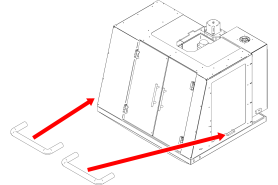
Figure 23: Small handles attached to the side windows.
Securely tighten the four bolts securing the machine to the chip pan.
To more easily install the enclosure components, you didn't fully tighten various screws in previous installation steps. At this point, securely tighten all screws used in the procedure.
Exploded Views and Parts Lists
Enclosure Exploded View
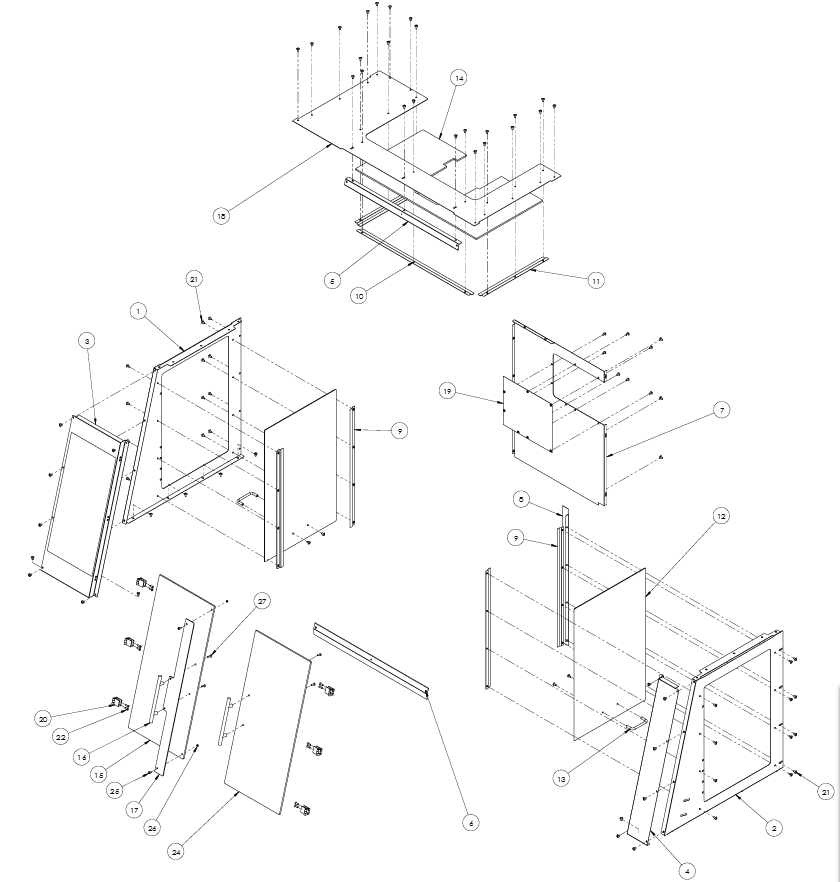
Enclosure Parts List
ID | Description | Quantity |
1 | PCNC 440 Enclosure, Left Side Panel (51456) | 1 |
2 | PCNC 440 Enclosure, Right Side Panel (51457) | 1 |
3 | PCNC 440 Enclosure, Left Front Panel (PN 51458) | 1 |
4 | PCNC 440 Enclosure, Right Front Panel (PN 51459) | 1 |
5 | PCNC 440 Enclosure, Top Door Trim (PN 51462) | 1 |
6 | PCNC 440 Enclosure, Bottom Door Trim (PN 51461) | 1 |
7 | PCNC 440 Enclosure, Left Back Panel (PN 51449) | 1 |
8 | PCNC 440 Enclosure, Right Side Support (PN 51468) | 1 |
9 | PCNC 440 Enclosure, Side Gib (PN 51467) | 4 |
10 | PCNC 440 Enclosure, Long Top Gib (PN 51464) | 1 |
11 | PCNC 440 Enclosure, Short Top Gib (PN 51463) | 2 |
12 | PCNC 440 Enclosure, Side Window (PN 51460) | 2 |
13 | PCNC 440 Enclosure, Small Window Handle (PN 51466) | 2 |
14 | PCNC 440 Enclosure, Top Window (PN 51452) | 1 |
15 | PCNC 440 Enclosure, Left Door Window (PN 51453) | 1 |
16 | PCNC 440 Enclosure, Long Handle (PN 51465) | 2 |
17 | PCNC 440 Enclosure, Door Edge (PN 51455) | 1 |
18 | PCNC 440 Enclosure, Top Panel (PN 51451) | 1 |
19 | PCNC 440 Enclosure, ATC Cover Panel (PN 51450) | 1 |
20 | PCNC 440 Enclosure, Glass Hinge, Two-Hole Version (PN 51480) | 6 |
21 | Screw, Button Head Cap, Flanged M05 × 0.8 × 010, 18-8 Stainless (PN 38205) | 85 |
22 | Screw, Phillips Head Countersunk, M05 × 0.8 × 014, Zinc Plated (PN 51505) | 12 |
23 | Decal, Enclosure, PCNC 440, Front Left Panel (PN 39023) | 1 |
24 | PCNC 440 Enclosure, Right Door Window (PN 51454) | 1 |
25 | Screw, Button Head Cap, Flanged M04 × 0.7 × 012, 18-8 Stainless (PN 38920) | 2 |
26 | Nut, Hex, M04, Zinc Plated (PN 38358) | 2 |
27 | Screw, Button Head Cap, Flanged M04 × 0.7 × 016, 18-8 Stainless (PN 51506) | 4 |
To view a PDF version of your manual, go to Tormach document TD10808.
If you have additional questions, we can help. Create a support ticket with Tormach Technical Support at tormach.com/how-to-submit-a-support-ticket for guidance on how to proceed.