To calibrate your PathPilot touchscreen controller, type ADMIN TOUCHSCREEN in to the MDI line and press ENTER. Then follow the instructions on screen to perform the calibration routine.
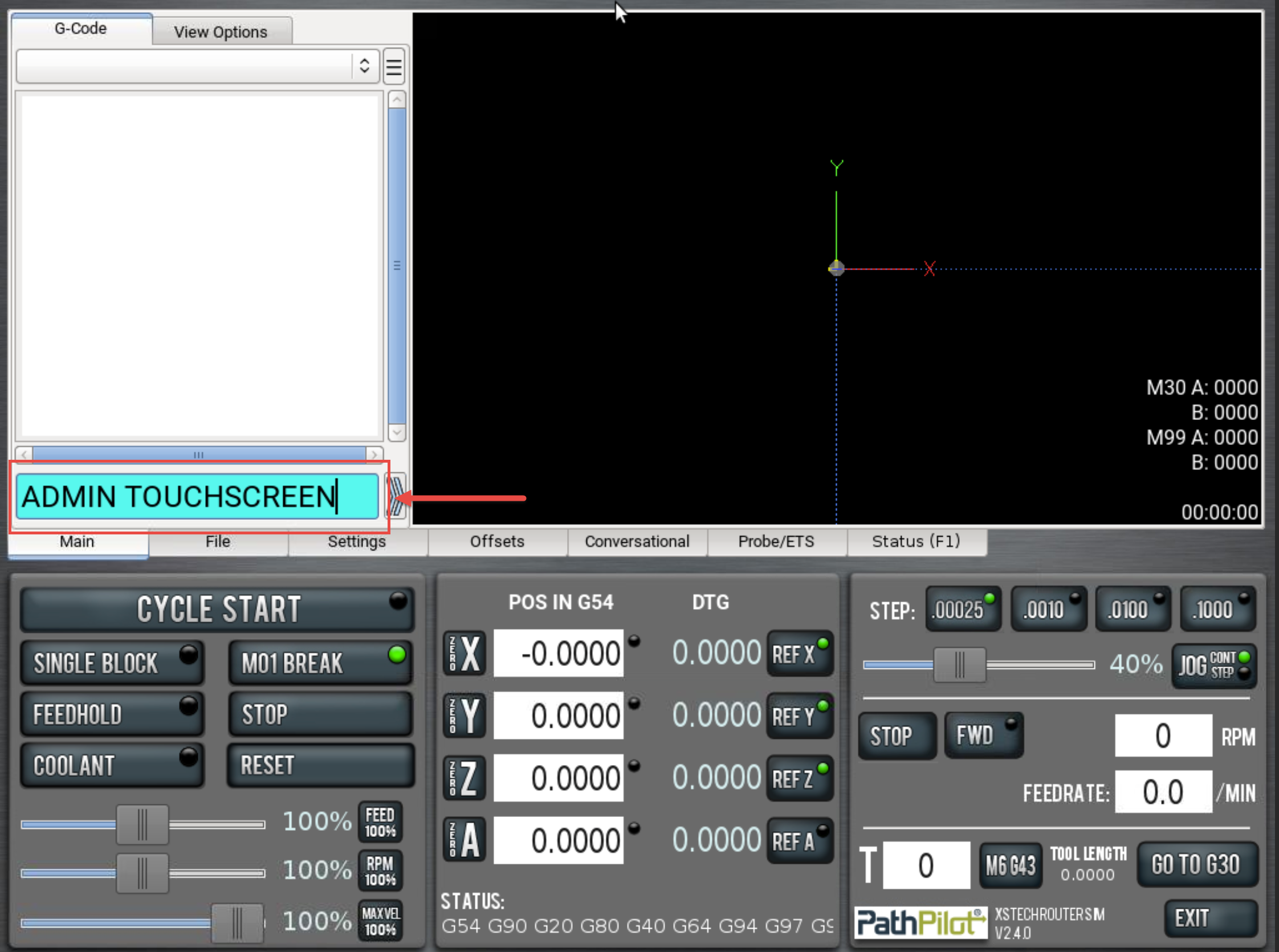
Note: If the touchscreen won’t calibrate accurately or touching all 4 targets during calibration results in a “miss click”, try increasing the sensitivity:
-
Adjust touchscreen sensitivity (need PP v2.4.4 and greater)
-
Enter ADMIN TOUCHSCREEN SENSITIVITY 1000 on the MDI line
-
Touchscreen sensitivity can be set from 1-2047 (200 is default)
-
Touchscreens in humid environments seem to need a higher sensitivity setting (eg. 1000) in order to work properly
-
