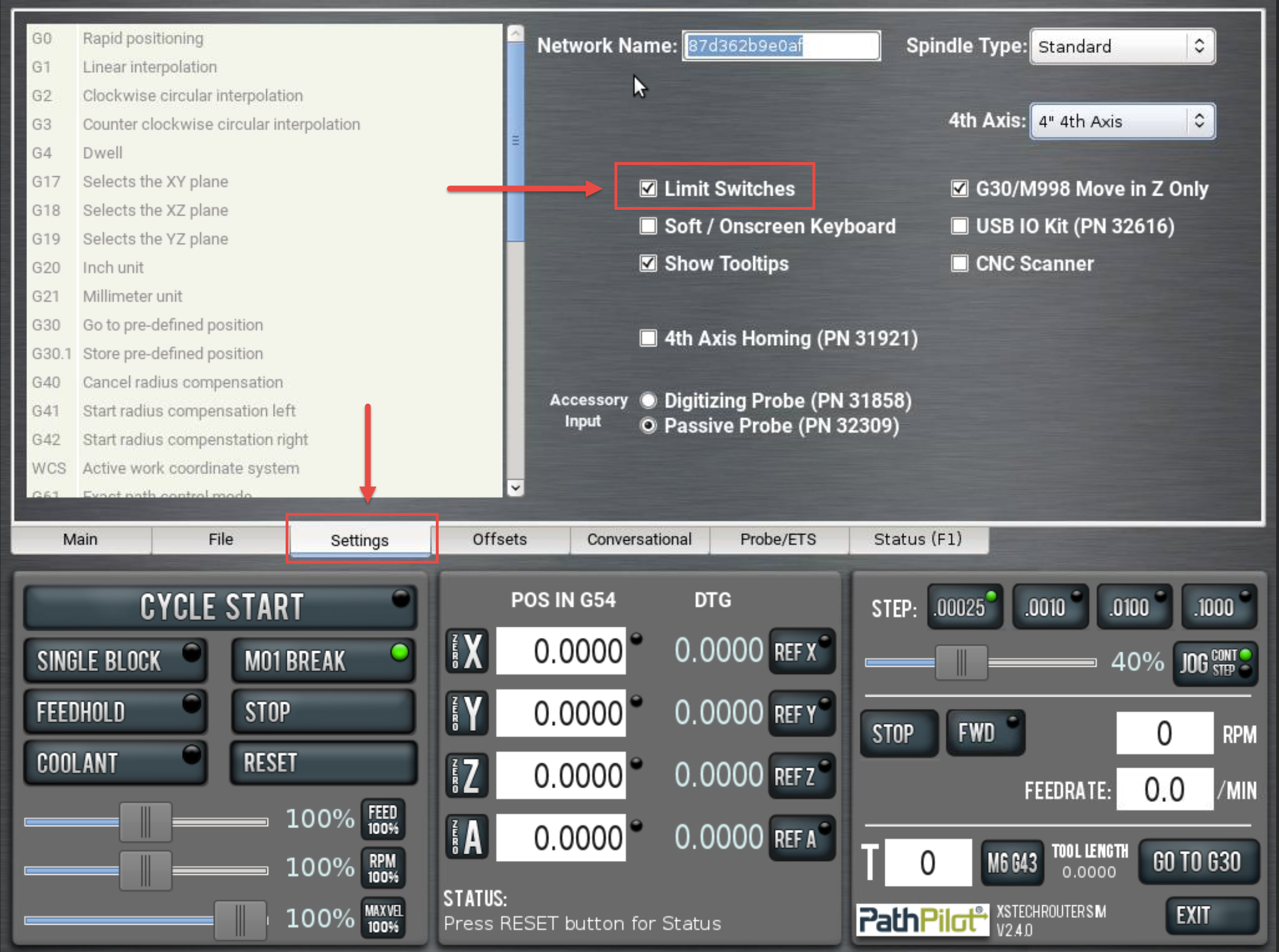On occasion, it may be necessary to disable the limit switches on your xsTECH Router to correct an axis over-travel condition. An over-travel condition is most often the result of a limit switch being triggered prior to referencing the machine (known as a hard limit). When a hard limit has been triggered, the machine can not be moved until the error is cleared by temporarily disabling the limit switches in PathPilot and carefully moving the machine away from the triggered limit switch.
To disable the limit switches, click the Settings tab in the PathPilot interface and uncheck the box labeled Limit Switches. Remember to re-enable limit switches after the error has been cleared.