Tools
-
#2 Phillips screwdriver
-
Metric hex wench set
Step 1: Remove the top cover
Remove the 2 Phillips Screws and 2 black screw inserts on both the top left and top right of the mill cover and pull the cover off.

Step 2: Remove the back cover

Step 3: Remove the motor connector (gentle wiggle and pull)
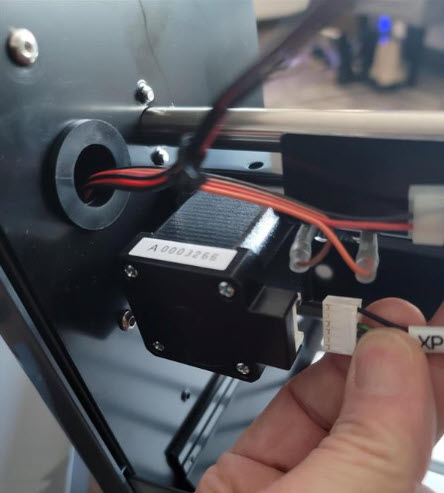
Step 4: Remove the 4 motor mounting screws on the front side of the mill gantry
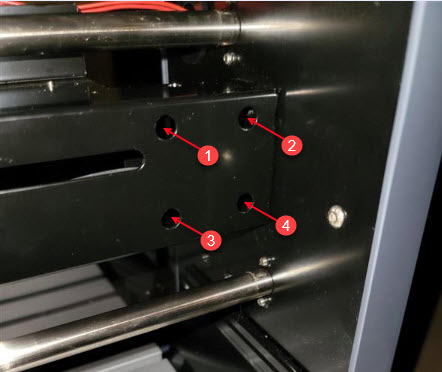
Step 5: Slide the motor out

Step 6: Reassembly
When reassembling, follow the previous steps in reverse. When sliding the motor back in, be sure to hook the belt on the pulley before mounting it.
