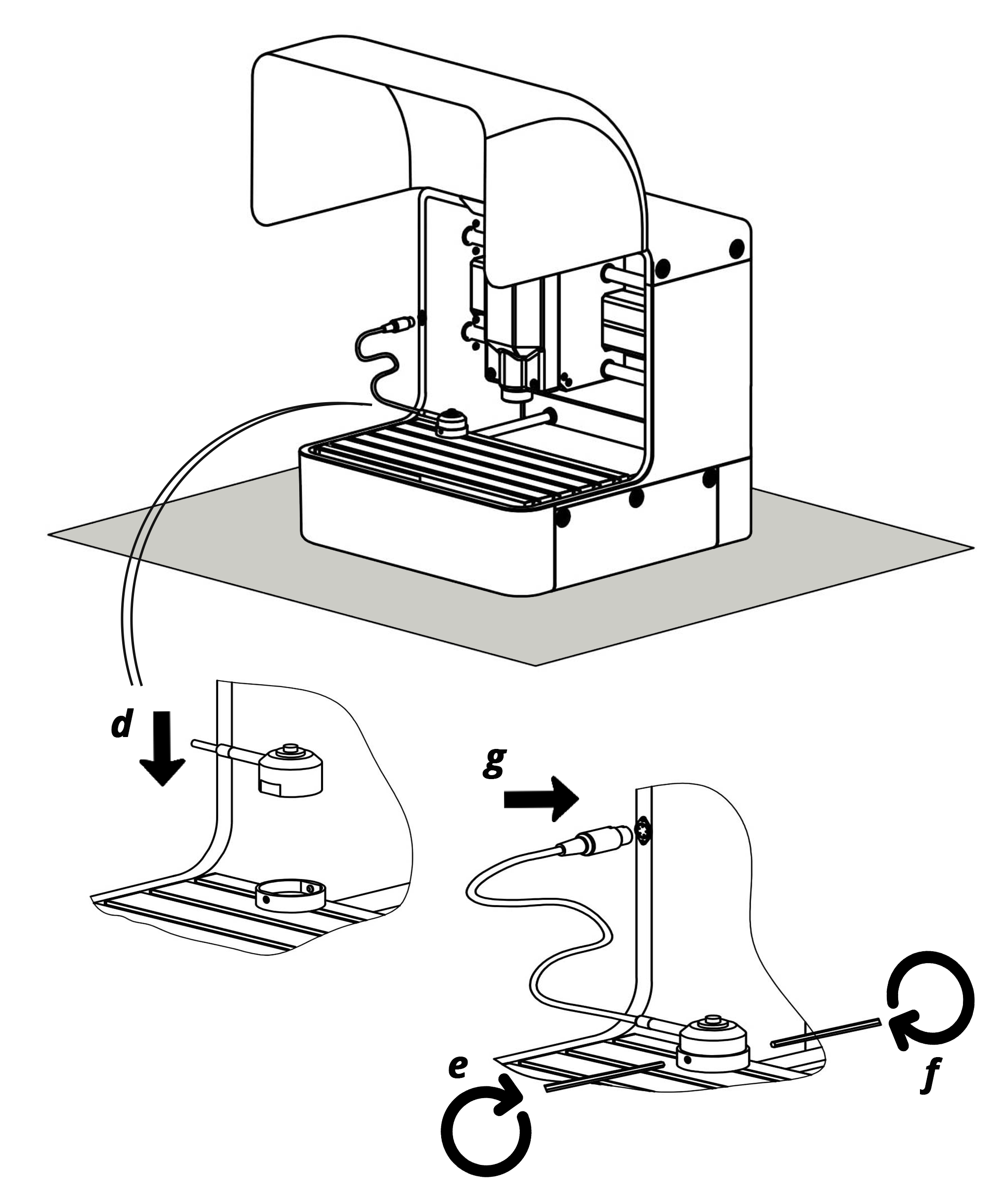The tools setter includes a base that can be anchored to the T-slot of the table. You can remove the tool setter while leaving the base in place to maintain the reference point of the tool setter in PathPilot when the tool setter is not needed.
1. Install the tool setter base
Install the tool setter base in a location that is out of the way, but can still be reached when a tool is in the spindle.
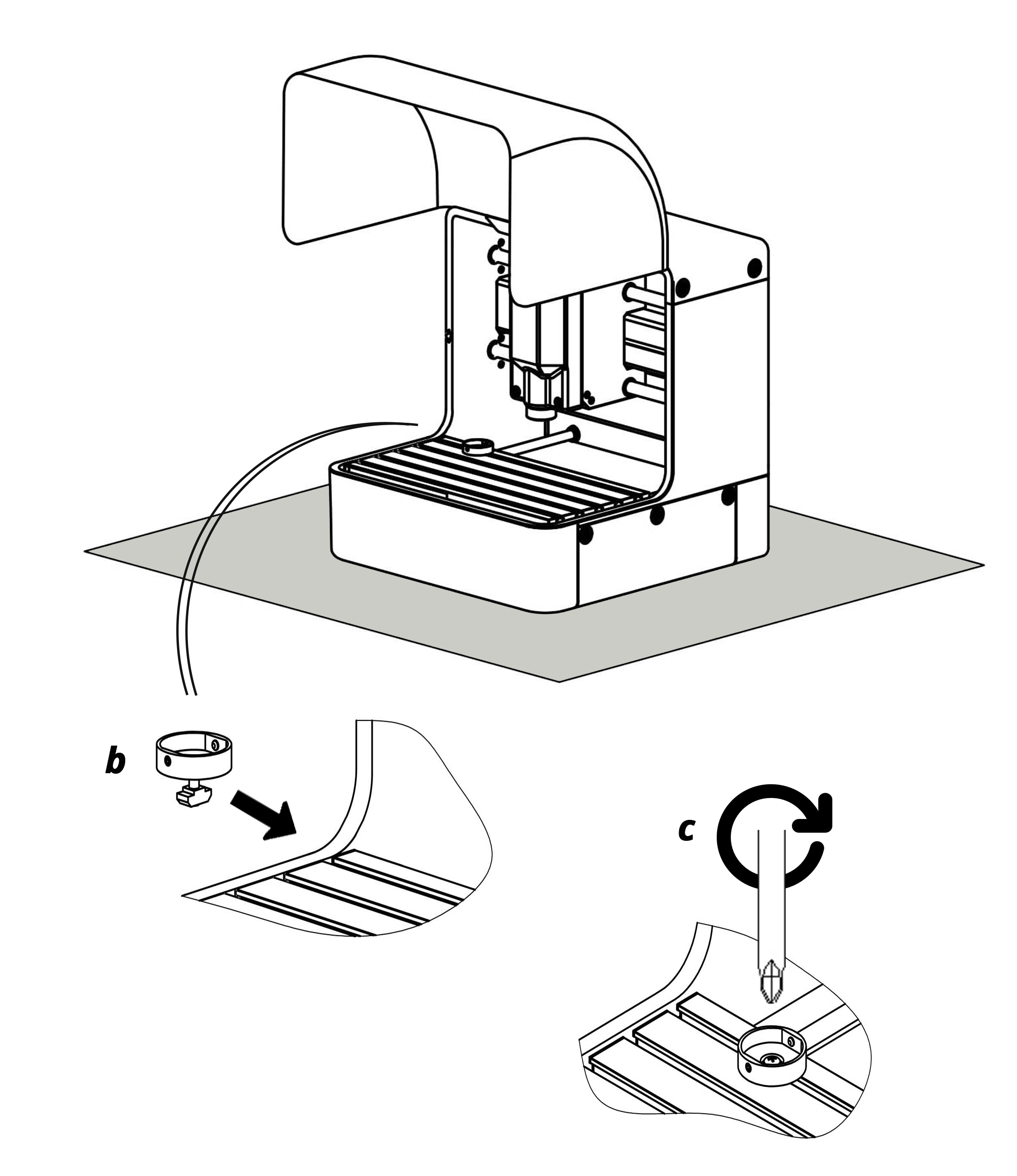
2. Install the tool setter in the base
Tighten the set screws to secure the tool setter in the base and plug the tool setter into the connector as shown. Remove the tool setter when it is not being used.