After setting up the machine you must verify the installation. Complete the following steps in the order listed:
Verify the Proximity Sensor Installation
To properly validate the installation of your machine, you must verify that the proximity sensors are correctly installed, and that their wiring is free of knots or obstruction.
To verify the proximity sensor installation:
-
Find the four proximity sensors on the machine as shown in the following image.
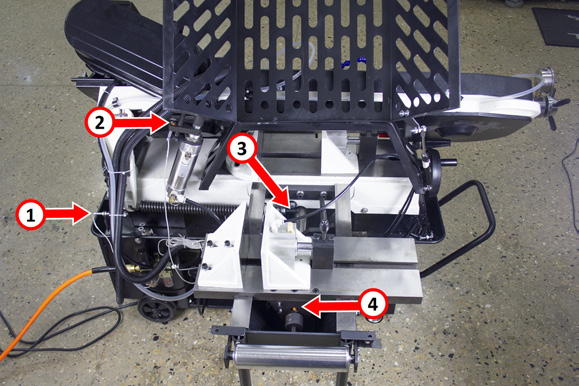
-
Inspect each proximity sensor to verify that there's a 0.55 mm to 0.75 mm gap.
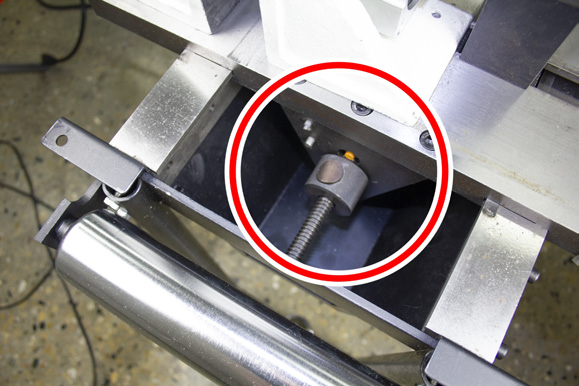
-
Verify that all proximity sensor wires are neat and secure, and that none are pinched or have kinks.
-
You've successfully verified the proximity sensor installation. Now, you must verify the machine's electronics. Go to "Power On the Machine".
Power On the Machine
To properly validate the installation of your machine, you must understand how to power on and off the machine and use the controls.
To power on the machine:
-
Connect the machine's mains power cable to the verified electrical service.
-
Find the Main Disconnect switch, and then turn it to ON.
Mains power is now connected to the machine. -
Rotate the Emergency Stop button on the operator panel one-quarter turn clockwise to release it.
-
Verify that the lights on the control panel come on.
-
You've successfully verified that you can power on your machine. Now, you must verify that you can power off the machine. Go to "Power Off the Machine".
Power Off the Machine
-
Push the Emergency Stop button on the operator panel to lock it into the disabled position.
-
Turn the Main Disconnect switch to OFF.
Mains power is disconnected from the machine. -
You're done verifying that you can power off the machine.
-
You've successfully verified the installation of your machine.
Looking for more information?
This is a section of the AF50 Autofeed Bandsaw operator's manual. To view the whole manual, go to Tormach document UM10538.
If you have additional questions, we can help. Create a support ticket with Tormach Technical Support at tormach.com/how-to-submit-a-support-ticket for guidance on how to proceed.
