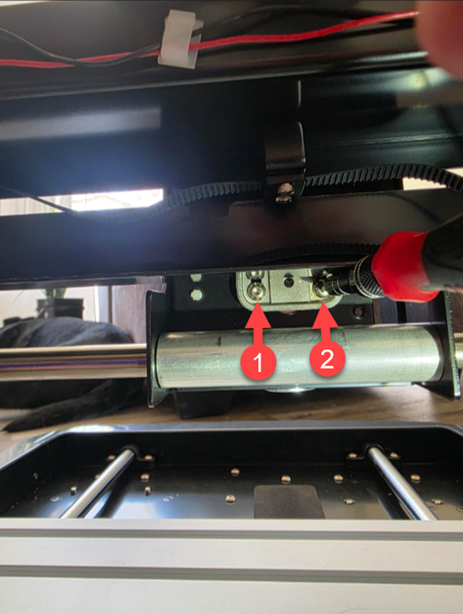Tools:
-
Metric Allen wrench pack.
-
#1 Phillips screwdriver.
-
2.5 mm “T” handle Allen wrench or Bit driver handle with a magnetic 2.5 mm bit is Ideal for step 4.
Step 1: Remove the top cover
Remove the 2 Phillips Screws and 2 black screw inserts on both the top left and top right of the mill cover and pull the cover off.

Step 2: Remove the back cover

Step 3: Remove the lower plastic shield retainer screw and slide out the lower panel

Step 4: Loosen the belt tension bracket (two screws) using a 2.5 mm Allen wrench
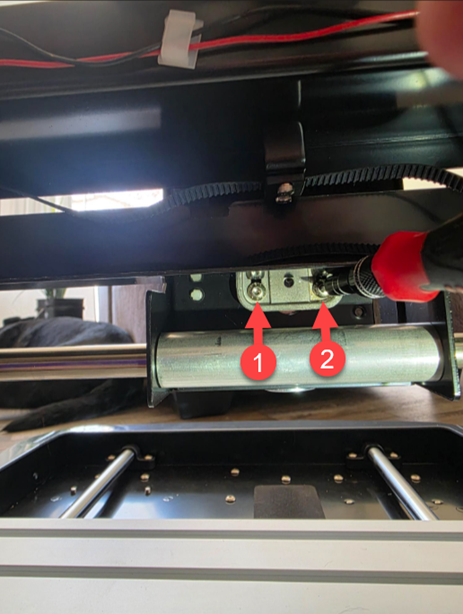
Step 5: Gently squeeze the plug clip and unplug the motor
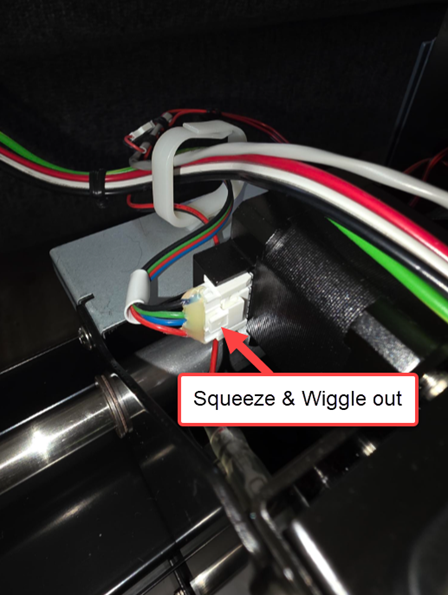
Step 6: Remove the (4) screw securing the motor and slide the motor out

Step 7: Re-assemble in reverse and be sure to slide the belt onto the pulley before securing the motor screws.
Also, be sure to slide the tension bracket down until the slack is removed. No additional tension is required.