Install Side Panels and Cable Carriers
-
Install the front and rear panels using the M8 button head cap screws and washers from the small parts package. To prevent vibration, use one of the included flat washers and then one lock washer for the top two mounting screws on each of the panels.
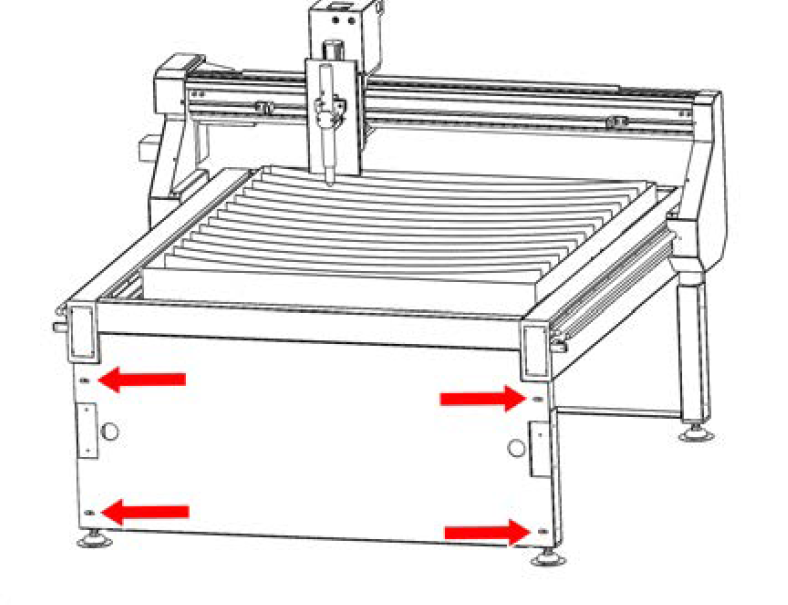
-
Install the left side panel (viewed from the front), with the flanges overlapping the front and rear panels. The right side panel will be left off for now to allow access to the bottom of the machine.
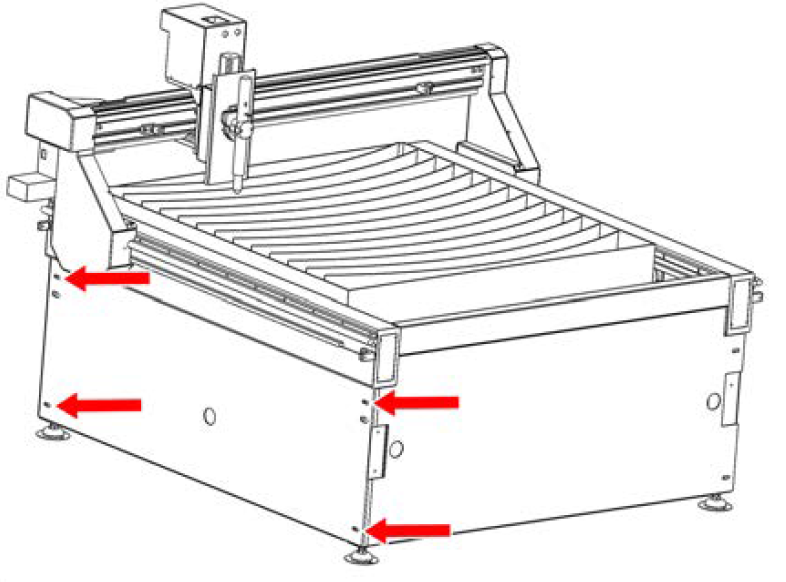
Note: This side panel has a small cable carrier on the inside of the frame to carry cables from the machine arm to the electrical cabinet.
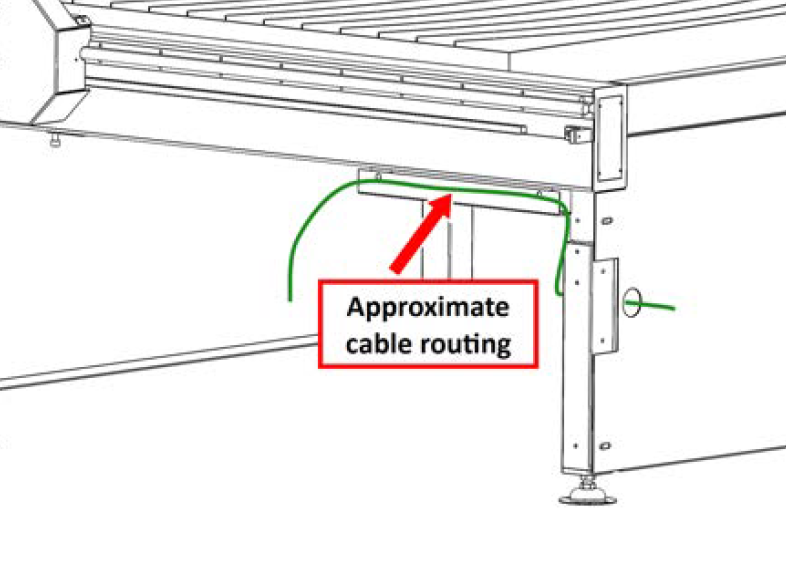
-
Hang the cable track mounts on the two M8 button head mounting screws.
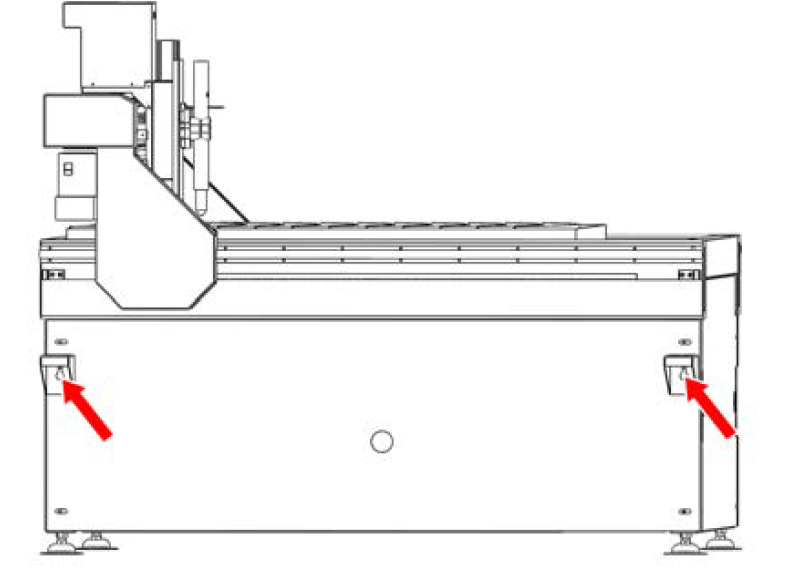
-
Remove the top cover from the cable track (4x M3 screws). It will be reinstalled after hanging the electrical cabinet.
-
Install the cable track to the mounts with four M6 button head cap screws.
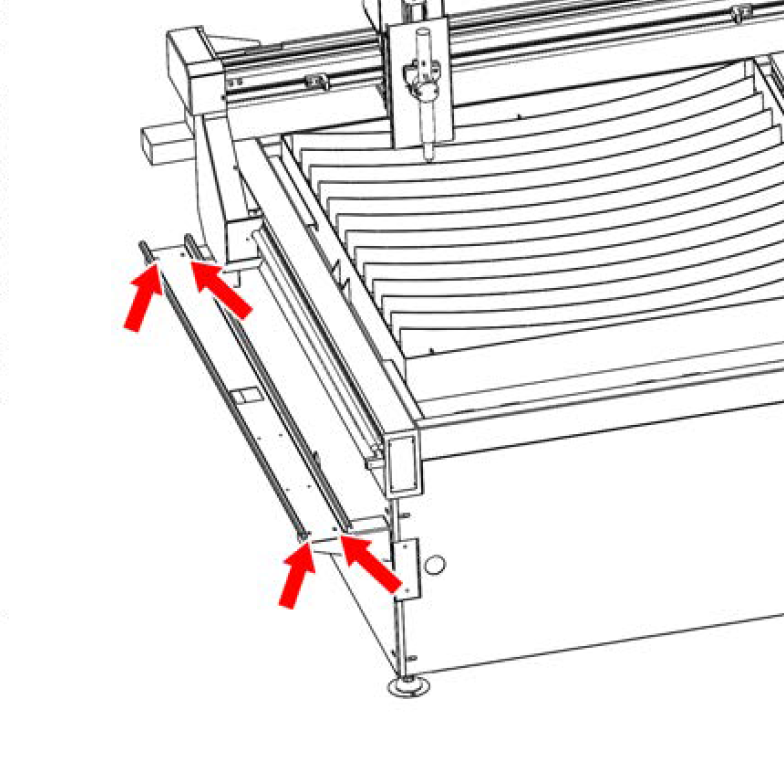
-
Hang the electrical cabinet from five M6 screws, leaving the one nearest the pass-through hole for electrical wires off (this is where a ground wire will be attached).
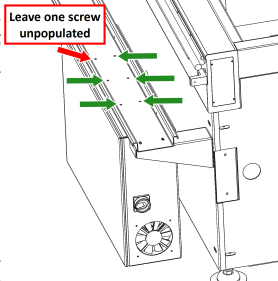
Attach the Cable Guard
-
Unwrap the flexible black cable guard from where it is bundled on the side of the gantry and lay it out onto the cable track above the electrical panel.
-
Pass the bundle of connectors from the flexible cable guard down through the rectangular cutout in the cable track.
-
Attach the cable guard to the cable track using 4 M6 socket head cap screws.
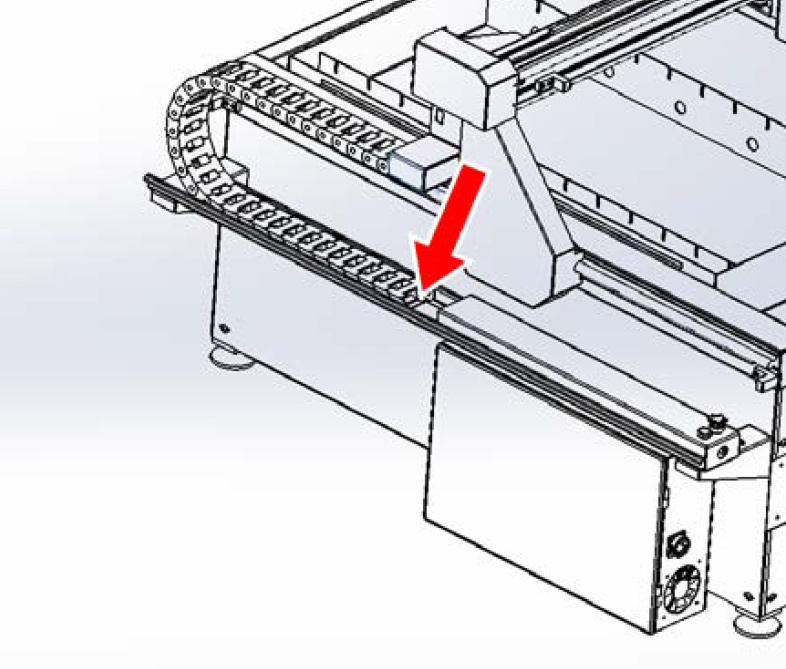
Looking for more information?
This is a section of the 1300PL operator's manual. To view the whole manual, go to Tormach document UM10720.
If you have additional questions, we can help. Create a support ticket with Tormach Technical Support at tormach.com/how-to-submit-a-support-ticket for guidance on how to proceed.
