Purpose
This document gives instructions on installing the Collet Closer Foot Pedal Kit on a 15L Slant-PRO.
Product Information
Product: Collet Closer Foot Pedal Kit (PN 39407)

|
Quantity |
Description |
|
1 |
Foot Pedal |
|
1 |
Foot Pedal Control Box |
|
2 |
M8 Fastener |
|
1 |
USB Cable |
NOTE: If any items are missing, we can help. Create a support ticket with Tormach Technical Support at tormach.com/how-to-submit-a-support-ticket for guidance on how to proceed.
Required Tools
This procedure requires the following tools. Collect them before you begin.
6 mm hex wrench
Before You Begin
-
Automatic Collet Closer Kit for 15L Slant-PRO (PN 38690) Required You must first install the Automatic Collet Closer Kit. For information, see the product's documentation.
-
PathPilot v2.2.2 or Later Required PathPilot v2.2.2 and later has settings required to use the Collet Closer Foot Pedal Kit. If you haven't yet done so, download and install the latest version of PathPilot.
Install the Collet Closer Foot Pedal Kit
-
Power off the machine and the PathPilot controller.
-
Push in the machine's red Emergency Stop button, which removes power to motion control.
-
From the PathPilot interface, select Exit.
-
Turn the Main Disconnect switch to OFF on the side of the electrical cabinet.
-
-
Find the two M8 fasteners and the foot pedal control box provided with this kit.
-
Open the controller cabinet door.
-
Inside the controller cabinet, on the back wall, identify the four holes (originally used to raise the machine off of its shipping pallet). To mount the foot pedal control box, you'll use the top two holes.
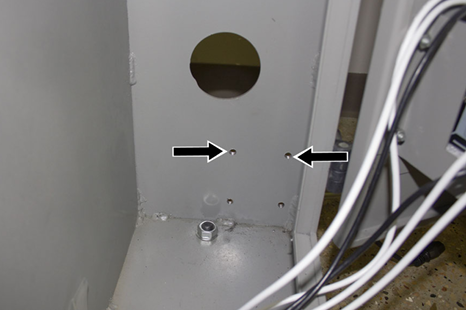
-
Mount the foot pedal control box to the controller cabinet with two M8 fasteners and a 6 mm hex wrench. Verify that the foot pedal control box is oriented as shown in the following image. The USB port must point toward the bottom of the controller cabinet.

-
Put the foot pedal in the desired location (near the front of the electrical cabinet).
-
Route the foot pedal cable around the back of the machine and toward the access hole in the controller cabinet.
NOTICE! Don't route the foot pedal cable underneath the machine. If you do, it could interfere with the casters on the coolant tank, which may cause damage to the foot pedal cable.
-
Route the foot pedal cable through the access hole in the controller cabinet and toward the foot pedal control box that you mounted in Step 5.

-
Connect the cable to the control box, and then secure it with the locking collar.
-
Find the USB cable provided with this kit. Then, connect one end to the USB port on the foot pedal control box.
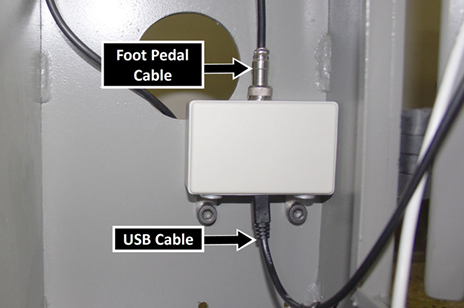
-
Connect the loose end of the USB cable to a USB port on the PathPilot controller.
Verify the Installation
-
Power on the machine and the PathPilot controller.
-
Turn the Main Disconnect switch to ON on the side of the electrical cabinet.
-
Twist out the machine's red Emergency Stop button, which enables movement to the machine axes and the spindle.
-
Press the Start button.
-
Bring the machine out of reset and reference it.
-
-
Press and release the foot pedal.
The collet unclamps. -
Press and release the foot pedal.
The collet clamps. -
Depending on the outcome of Steps 2 through 3, do one of the following:
-
Collet Unclamps and Clamps You've completed the installation of the Collet Closer Foot Pedal Kit.
-
Collet Doesn't Unclamp or Clamp Examine the connections on the foot pedal control box and the PathPilot controller. Then, repeat Steps 2 through 4.
-
Operation
-
Press and release the foot pedal to toggle between clamping and unclamping the collet.
Operation Requirements
To use the Collet Closer Foot Pedal Kit, you must verify that:
-
The Automatic Collet Closer Kit for 15L Slant-PRO is installed and functional.
-
The machine is powered on and out of reset mode.
-
The spindle is stopped.
-
Before unclamping the collet while a G-code program is running, the program is in an M00 or M01 break.
To view a PDF version of your manual, go to Tormach document TD10638.
If you have additional questions, we can help. Create a support ticket with Tormach Technical Support at tormach.com/how-to-submit-a-support-ticket for guidance on how to proceed.
