If you have an automatic oiler, view those instructions here.
Install the Oiler
-
Find the hardware installed on the left side of the machine stand, as shown in the following image.
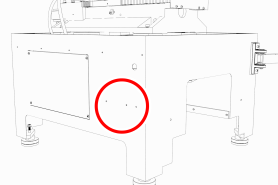
-
Using the hardware from Step 1, attach the oiler to the machine stand with a 5 mm hex wrench.
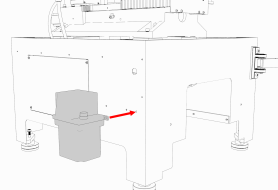
Make Manual Oiler Connections
-
Remove and discard the orange plastic shipping plug from the oiler.
-
Connect the existing oil line on the mill to the oil line on the oiler.
-
Secure the oil line in the mounting clips on the machine stand.
-
Fill the oiler's sreservoir with machine oil to about 80% full.
Set Up the Manual Oiler
Pull and release the plunger on the oiler until oil is pushed through the distribution system. After that, pull the plunger at the following times:
-
Evert time you power on the mill
-
Every four hours of operation
You must verify the installation before you install any additional components. If you are not installing any additional components, you still must verify the core installation before you use the machine for the first time. Go to Verify the Core Installation.
Looking for more information?
This is a section of the 1100M operator's manual. To view the whole manual, go to Tormach document UM10540.
If you have additional questions, we can help. Create a support ticket with Tormach Technical Support at tormach.com/how-to-submit-a-support-ticket for guidance on how to proceed.
