IMPORTANT! If you're installing an enclosure, don't install the backsplash or splash guard; you don't need them if you have an enclosure. Go to “Install the Enclosure”.
-
Attach the backsplash to the left-hand chip pan with a 4 mm hex wrench and two M6 × 1.0 - 12 screws.
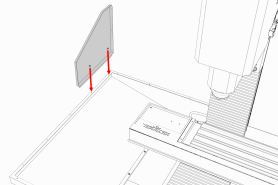
-
Attach the backsplash to the rear of the left-hand chip pan with a 4 mm hex wrench and three M6 × 1.0 - 12 screws.
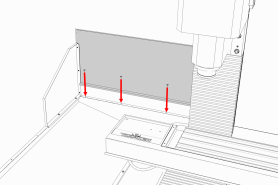
-
Connect the two backsplash panels together with a 4 mm hex wrench and three M6 × 1.0 - 12 screws.
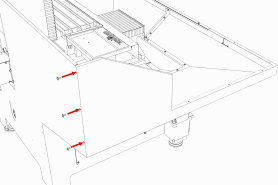
-
Attach the sides of the splash guard to the splash guard connecting plate with two M5 × 20 mm screws.
-
Move the plastic splash guard between the two sides of the splash guard.
-
Remove the four set screws from the four corners of the machine table, and then discard the set screws.
-
Attach the splash guard assembly to the four corners on the machine table with the four provided socket head cap screws.
Looking for more information?
This is a section of the 770M operator's manual. To view the whole manual, go to Tormach document UM10539.
If you have additional questions, we can help. Create a support ticket with Tormach Technical Support at tormach.com/how-to-submit-a-support-ticket for guidance on how to proceed.
