Background
The controller is the computer that runs PathPilot and controls your CNC machine. While the controller itself could be different (a tower, a brix, rev c, rev d, an operator console, etc.), they perform the same function in controlling your machine and providing you with a friendly user interface.
Replace the CMOS Battery (stuck at Pathpilot splash screen)
Reason: The CMOS battery is dead.
Click here to see how to replace your CMOS battery!
Reseat the Power Cable
Reason: The PathPilot controller isn't plugged in to an outlet.
-
Unplug and re-plug the controller’s power cable from both the outlet and the controller.
Restore Power to the Controller
Reason: The circuit breaker tripped or a fuse is blown.
-
If the monitor and the controller both don't have power:
-
Examine the power cables for damage or exposed wires and replace if needed.
-
Reset the CB3 circuit breaker.
-
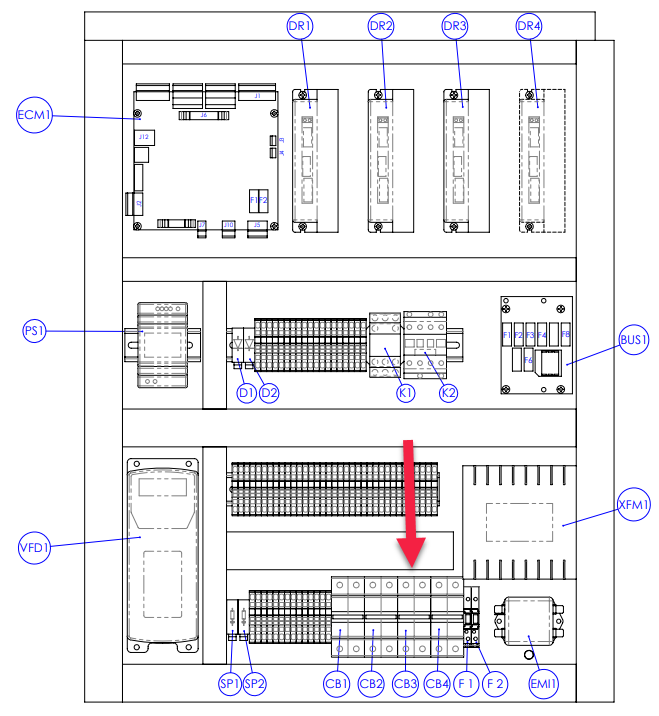
Start the Controller with Only the Monitor Connected
Reason: There is a USB issue.
-
Power down you machine and remove everything from your controller except power, machine communication, and the monitor.
-
Power back up.
-
Does the controller boot farther into PathPilot?
-
If yes, attach one USB at a time until you find the problematic USB connection.
-
If no, power down controller and restart (to get into bios, see below)
-
To get into BIOS, restart computer and rapidly press Del (for brix, rev c, rev d etc.) or F2 or F10 (tower controllers), If your date and time are accurate, and you still are having issues, restore to factory settings. Click here to see how to restore to factory settings!
-
-
